九游平台/
ai开发平台modelarts/
故障排除/
/
vs code连接开发环境失败故障处理/
报错“host key verification failed.'或者'port forwarding is disabled.”如何解决?
更新时间:2024-08-21 gmt 08:00
报错“host key verification failed.'或者'port forwarding is disabled.”如何解决?-九游平台
问题现象
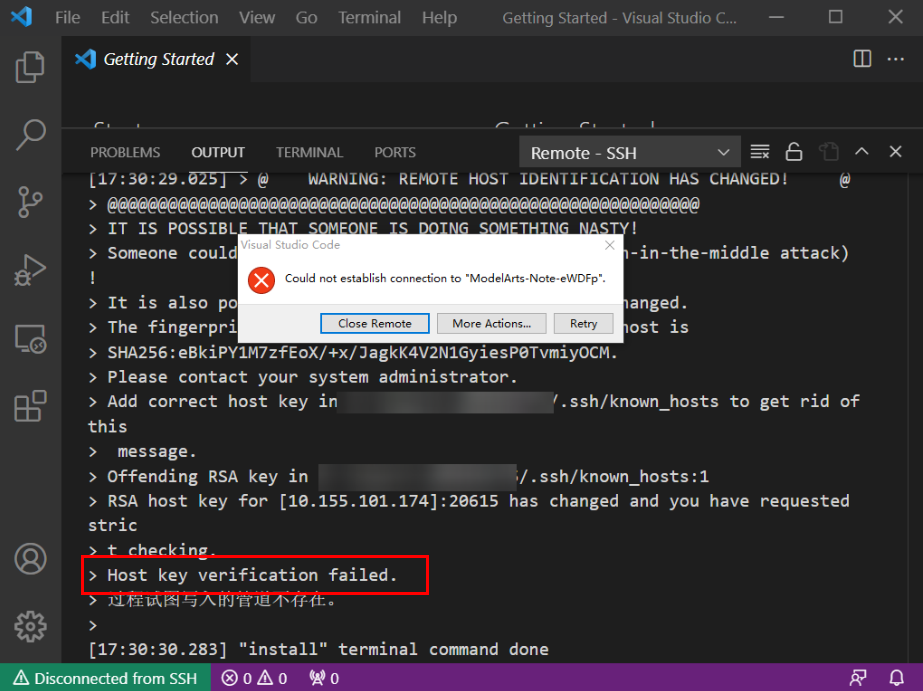
或
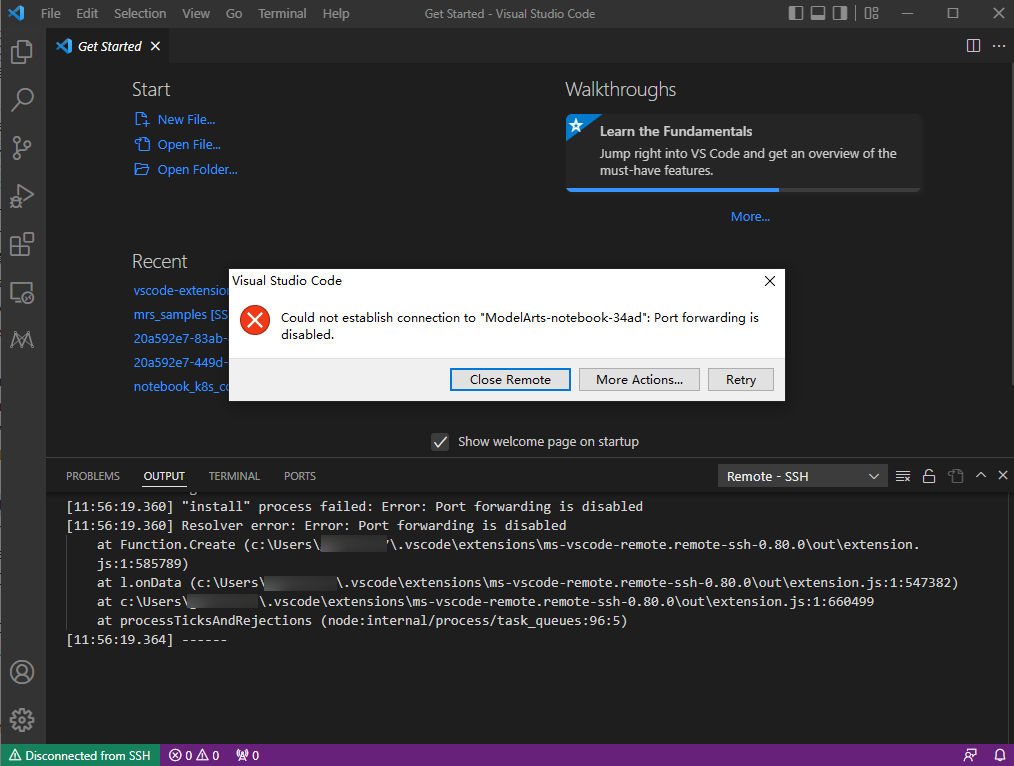
原因分析
notebook实例重新启动后,公钥发生变化,openssh核对公钥发出警告。
解决方法
- 在vs code中使用命令方式进行远程连接时,增加参数"-o stricthostkeychecking=no"
ssh -tt -o stricthostkeychecking=no -i ${identityfile} ${user}@${hostname} -p ${port}参数说明:
- identityfile:本地密钥路径
- user:用户名,例如:ma-user
- hostname:ip地址
- port:端口号
- 在vs code中手工配置远程连接时,在本地的ssh config文件中增加配置参数“stricthostkeychecking no”和“userknownhostsfile=/dev/null”
host xxx hostname x.x.x.x #ip地址 port 22522 user ma-user identityfile c:/users/my.pem stricthostkeychecking no userknownhostsfile=/dev/null forwardagent yes
提示:增加参数后ssh登录时会忽略known_hosts文件,有安全风险。
父主题: vs code连接开发环境失败故障处理
相关文档
意见反馈
文档内容是否对您有帮助?
提交成功!非常感谢您的反馈,我们会继续努力做到更好!
您可在查看反馈及问题处理状态。
系统繁忙,请稍后重试
如您有其它疑问,您也可以通过华为云社区问答频道来与我们联系探讨




